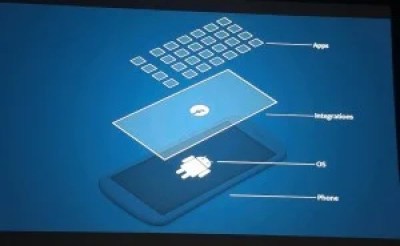Supported Devices
While the goal seems to be as many Android devices as possible, the initial roll out will include the HTC One, One X+, Galaxy S3, Galaxy S4 and the Galaxy Note 2. Having Ice Cream Sandwich or higher is a must, as is the latest version of the Facebook and Messenger apps plus the Facebook Home app.
While it’s not a phone or an app, Facebook explained in a diagram more clearly what this is.
Facebook Co-Founder and CEO Mark Zuckerberg talked about the motivation behind this kind of technology:
What would it feel like if our phones were designed around people, not apps? … We want to bring this experience of having a home, of always knowing what’s going on around you, right to your phone. And we want to deliver this experience to as many people as possible.
Features:
Cover Feed- No more Homescreens
No more homescreens, it’s replaced by a new photo stream facility called “Cover Feed“. It’s just a constant stream of full-screen photos and stories you can just sit back and watch. Photos are overlayed by messages, icons, notification etc. By holding an image, users can see the whole picture. Facebook Home will surface notifications from Facebook, as well as for third-party apps, like e-mail, missed calls, and texts. By cover feed, users are able to tap icons and images to like them and read and leave comments. Tapping your own icon at the bottom of the screen opens a mini onscreen navigation array that lets you go back to a previous app, open messaging, or navigate to your apps launcher.
Adam Mosseri, director of product at Facebook and lead designer of Home, said that the idea behind Home was to let users reach out and touch an icon on your screen to make something happen – swipe a story, press a photo, etc.
Chat Heads- New kind of Messaging
Facebook also introduced an interesting feature called Chat Heads. Simply it’s a new kind
of messaging system. If you’re reading a story or surfing somewhere off of the Facebook app, and a friend sends you a message, a little bubble pops up. Wherever they are on the phone, users can tap the button to respond to the message or swipe it away if they want to ignore and answer later. It pops up a person’s face and you can tap on their face and bring up a conversation without losing any context of what you’re doing in the app behind. It lets communication flow across the phone experience. It’s designed to let you tap in between multiple message threads.
Installation and availability:
Unless Facebook Home comes pre-installed on your phone, as with the HTC First and other future devices, you’ll download it as an app through Android’s Google Play store — starting April 12. You can launch it once or twice to get a feel for it, or let it take over completely. As an app, you’ll also be able to disable it and tweak certain settings and permissions.
Final Words:
Overall, Facebook Home will trim down the time it takes you to check Facebook. Considering Zuckerberg said we spend 20% of our mobile time on social and open our phones 100 times a day, those shaved seconds can really add up. Home and the HTC First will mostly appeal to hardcore networkers, but they give us a vision of Facebook’s ideal experience, how it wants us be perpetually connected. It’ll be each user’s decision just how social they want to be.
However, if you like having your Facebook life separate from the other functions of your phone, then Facebook Home may be hard to swallow. Chat Heads follow you into any app, and although Zuckerburg and his employees gushed about it being the most delightful messaging system they’ve ever used, we could see the novelty wearing thin.
As customizable as Facebook has tried to make the feature, unless you turn it off in your settings, Home is a constant companion. It will boil down to personal preference, but we don’t see ourselves rushing to download Home when it becomes quasi-available April 12.
 Actually, it was possible to make these characters by using an app called ‘Emoji Status’, but recently the app was filtered by Facebook. On iPhone, you can choose to enable Emojis in Keyboard settings. This will bring a long range of emotions into your fingertips. Likewise, on a android it’s possible to enable this keyboard. What if, you don’t have an iPhone or android phone ? Don’t worry, we’re here to help you. You can make comments with new emotions with just few clicks.
Actually, it was possible to make these characters by using an app called ‘Emoji Status’, but recently the app was filtered by Facebook. On iPhone, you can choose to enable Emojis in Keyboard settings. This will bring a long range of emotions into your fingertips. Likewise, on a android it’s possible to enable this keyboard. What if, you don’t have an iPhone or android phone ? Don’t worry, we’re here to help you. You can make comments with new emotions with just few clicks.
 Actually, it was possible to make these characters by using an app called ‘Emoji Status’, but recently the app was filtered by Facebook. On iPhone, you can choose to enable Emojis in Keyboard settings. This will bring a long range of emotions into your fingertips. Likewise, on a android it’s possible to enable this keyboard. What if, you don’t have an iPhone or android phone ? Don’t worry, we’re here to help you. You can make comments with new emotions with just few clicks.
Actually, it was possible to make these characters by using an app called ‘Emoji Status’, but recently the app was filtered by Facebook. On iPhone, you can choose to enable Emojis in Keyboard settings. This will bring a long range of emotions into your fingertips. Likewise, on a android it’s possible to enable this keyboard. What if, you don’t have an iPhone or android phone ? Don’t worry, we’re here to help you. You can make comments with new emotions with just few clicks.





![How to View your Pending Friend Requests on Facebook Timeline [Updated] How to View your Pending Friend Requests on Facebook Timeline [Updated]](https://i0.wp.com/www.sociobits.org/wp-content/uploads/2013/04/facebook-pending-friend-requests-20131.jpg?fit=696%2C391&ssl=1)